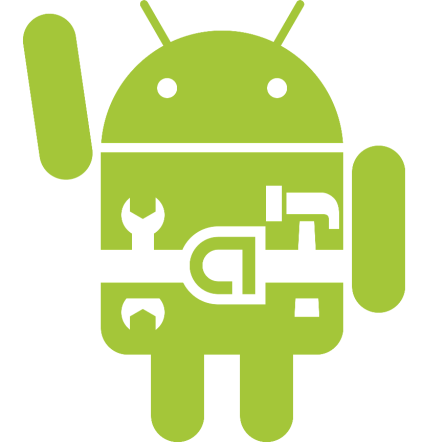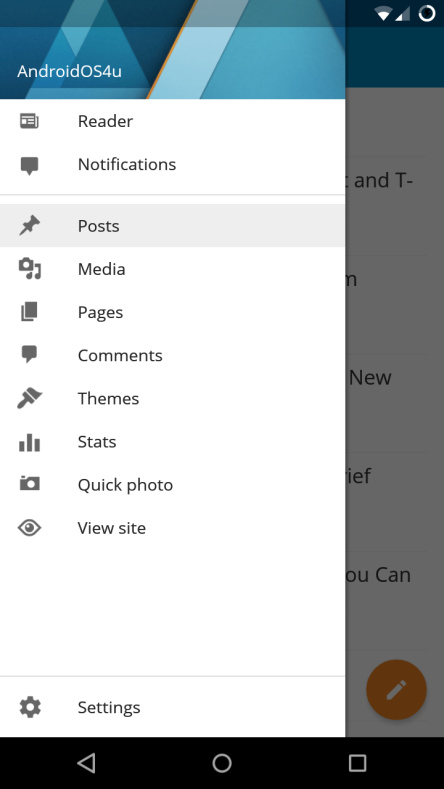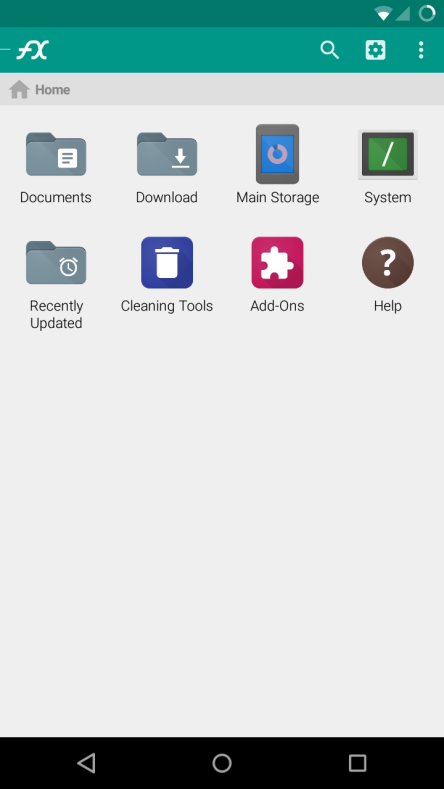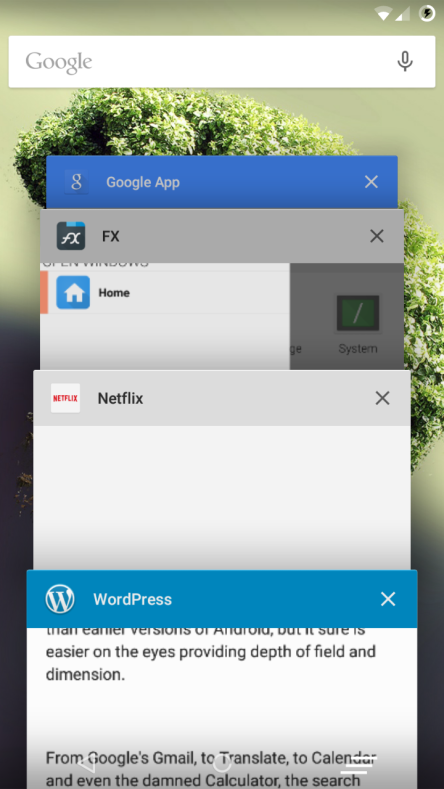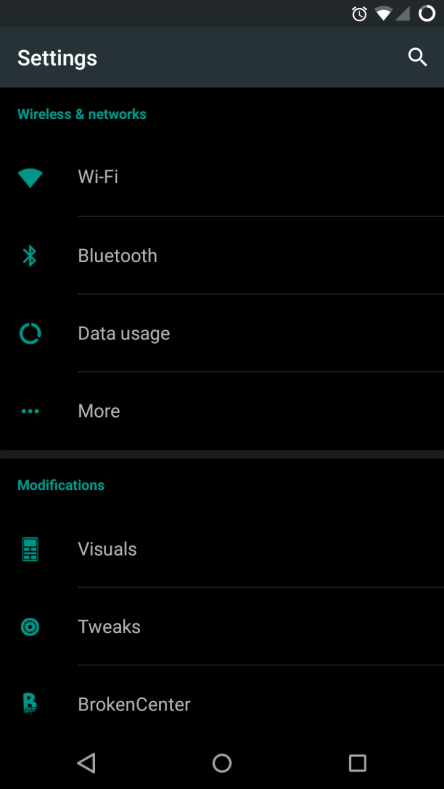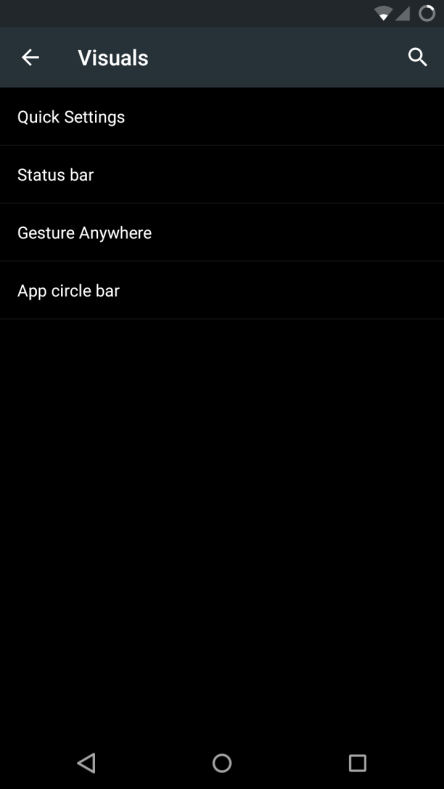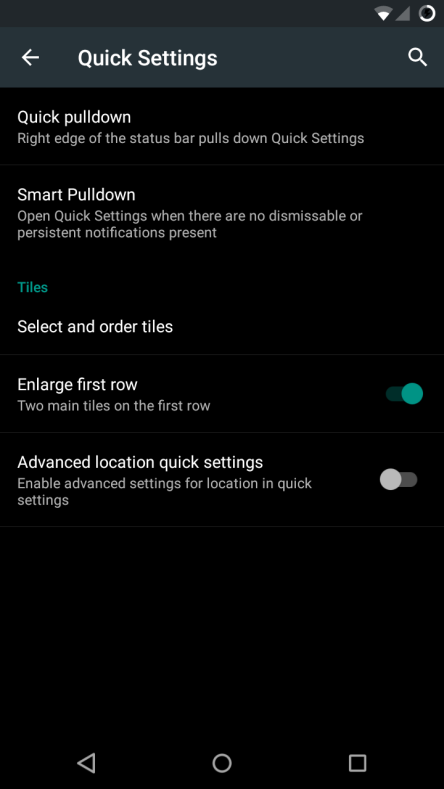Years ago I decided I was no longer happy with the stock firmware that came packaged along with my device. Samsung’s very own Touchwiz. Not to mention it was layered on top of Android Gingerbread. Has it really been that long? I shutter at the thought of it. Anyways, I decided to take the plunge and root my device. With USB in hand and Odin fired up, I placed my .pit and .tar files in the CORRECT places and fired away with a single right click. A couple grueling minutes and an “oh shit I think I bricked my phone” later I was greeted with a PASS, and I was well on my way to device modification.
Custom ROMs have become all the rage amongst die hard Android enthusiasts like myself and countless others. They provide the user with numerous options for personalization, performance upgrades and sometimes even more stability than stock Android. If you have the salt to root your device, times that by 100 and you’ve got what it takes to flash some fresh baked custom firmware.
DISCLAIMER: Modifying your device will void your warranty.
The golden standard is, of course, Cyanogenmod, but this doesn’t mean you have nothing else to choose from. In fact, the choices are all but few and far between. Today I’ll be doing an in depth review of one of my personal favorites: BrokenOs.

BrokenOs. This ROM is rated M for mature.
On the surface BrokenOs seems pretty standard (Aside from it’s slick usage of a default blacked out and transparent theme.) And it keeps in line with the corresponding version of Android it’s built upon (KitKat or Lollipop)

BrokenOs - Blacked out and transparent notification drawer.
But here I will explain where BrokenOs sets itself apart and above the competition. First off Nova Launcher is installed as a system app and is your default launcher. This is welcome news as it’s the most polished and efficient custom launcher on the market. Go ahead and upgrade to prime while you’re at it. Now, to see what all of the fuss is about you’re going to need to do a little digging through your settings.
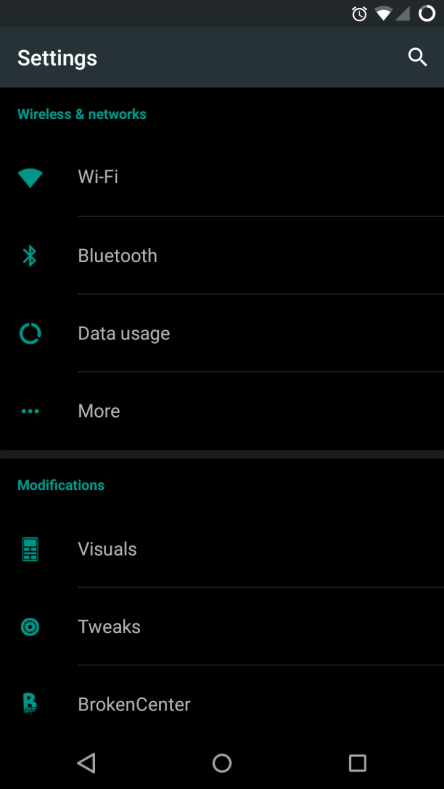
BrokenOs - Settings.
You’ll notice first off a section dedicated to “Modifications”. This is where you can personalize and enhance the Android experience to your very own liking.
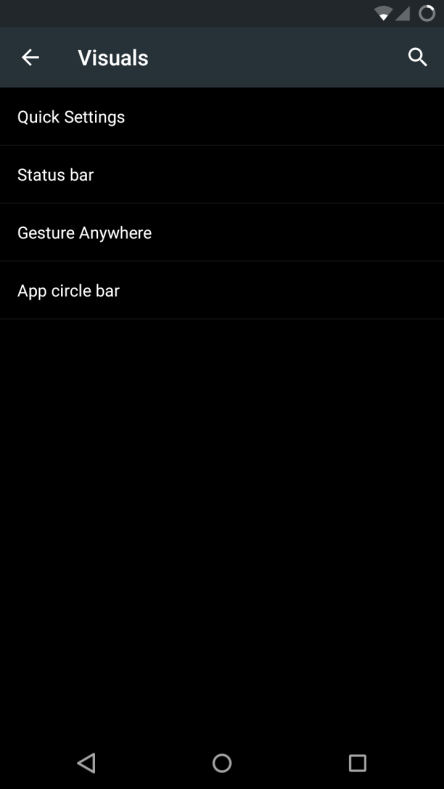
” Visuals” refers to aesthetics, your icons, color preferences and so forth, what you want to see when your eyes are on the display. From here you can change your battery indicator icon, color, animation speed and so forth, choose to display weather information in your notification drawer, show network details, add, remove and reorder your customer tiles and much more. Let’s have a look.

BrokenOs allows for visual and aesthetic modifications to the users likings.
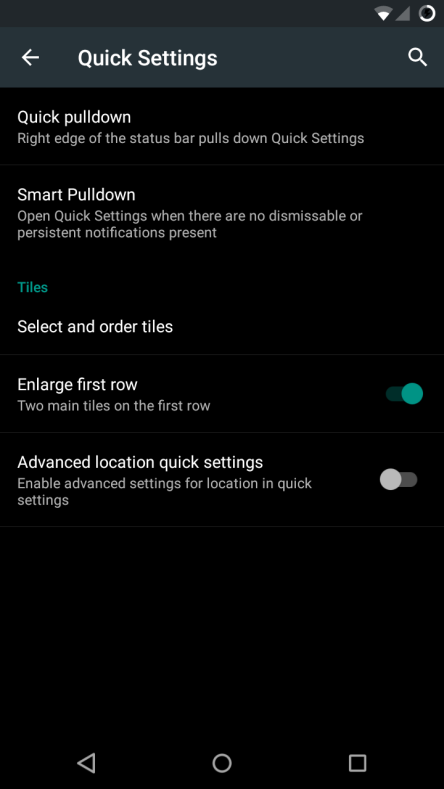
BrokenOs - From here you can change the look and feel of your notification drawer.

BrokenOs - Status bar customizations.

BrokenOs - The gesture anywhere feature makes launching apps a breeze to do on the fly.
I’d like to take a minute and briefly breakdown the Gesture anywhere feature found in BrokenOs. With this tool you can assign and customize as many different gestures as you like to open whichever apps you please, like a big C for Chrome, or an H for Hangouts. It can come in handy for one handed operation or if you’re too lazy to dig through your enormous and ever growing app drawer.

BrokenOs - App circle bar is more or less a lazy Susan for apps and fun to use.

BrokenOs - App circle.
That’s about as deep as customizations go, but do not forget that BrokenOs is in Beta stages, version 1.2 to be exact. So in the near future expect to see tons more goodies.
From here I would like to move on to the technical side of BrokenOs. The side that isn’t so pretty, but sets itself apart from stock Android.

BrokenOs -- System Tweaks
In the “Tweaks” section is where you’ll be able to tune your device’s performance to suit your needs. Or brick your device, depending on your level of knowledge. I, nor the developer of BrokenOs assume any responsibility should you turn your purdy new phone into a $600 paperweight.

BrokenOs - Kernel tweaker. Proceed with caution.
Kernel Tweaker: Should your device support kernel modification this is where you’d find it. It would prove most useful had you flashed a custom kernel. On stock kernels it is more or less away to view GPU/CPU stats and make some build.prop/init.d modifications. As always, proceed with caution.

BrokenOs - init.d modifications. Proceed with caution.
Init.d: This section of the ROM provides some incredibly useful tweaks, running the respective scripts at boot. You can use this to clear application tasks at boot, set read ahead values, enable SD boost and battery tweaks etc. As always, proceed with caution.

BrokenOs - Wakelock Blocker. Proceed with caution.
Wake Lock Blocking: Wake lock blocking is more or less an experimental feature that can improve battery life and consumption. Use with extreme caution. Don’t just go ticking each and every block with the intention of saving battery. You could do more harm than good. I recommend installing a wake lock detector, letting it run for a battery cycle or two, then use that as a reference as to which wakelocks should be blocked. As always, proceed with caution.

BrokenOs - Viper audio engine.
ViPER4Androidfx: For you audiophiles with relatively high end devices, Viper Audio Engine comes standard courtesy of Lead Developer Ken Greenwood. This is a powerful engine that, unfortunately is not compatible with all devices. There is an option to force Viper Audio on your device, but this could lead to excessive battery drain. Doesn’t hurt to try, though. Also let it be known that it will ask root permission to install Viper drivers. Root is required.
Now that we have covered the basic what you see is what you get aspects of the ROM, let’s talk about what is under the hood. BrokenOs is compiled with Stock, Linaro and sabermod toolchains as opposed to GCC which is arguably slower than Linaro and the above mentioned toolchains. What this means for the user is enhanced stability and performance.
To learn more about tool chains refer to these links:
http://http://elinux.org/Toolchains
http://http://www.xda-developers.com/xda-myth-busters-linaro-4-7-4-vs-gcc-4-7/
BrokenOs comes with a lot of personality as well which I personally appreciate.

BrokenOs - Broken Center.
As you can see here, your update… “It ain’t done yet.” I personally got a kick out of this.
I’ve flashed many ROM’s in my day that claimed stability, battery life and so on and so forth. None have even come close to BrokenOs. It is polished, snappy, efficient, stable, professional and butter smooth. If I could find one thing about this ROM I didn’t like I would exploit the shit out of it simply because the lead developer is a real dick (I am only kidding, of course)
In all seriousness, BrokenPop is in its infancy and has a long way to go. So sit back, relax, and enjoy everything BrokenOs has planned for the future. Rest assured that it will only get better from here. So if you haven’t yet treated yourself to a BrokenPop, now is the time to do so. Once you go Broken (insert witty comment here)
BrokenOs Google+ community. Contains download links.
Posted By An HTC Desire 816